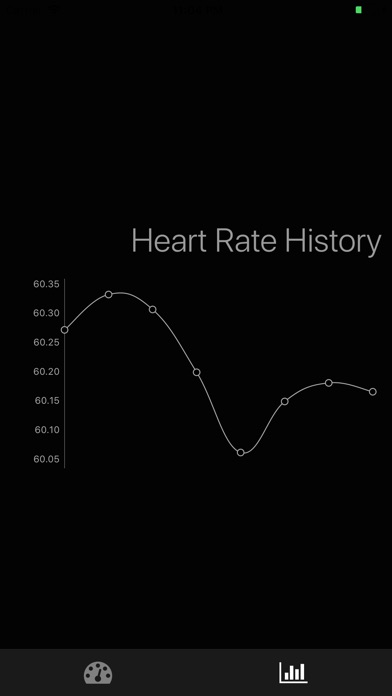With your paired Apple Watch, this app acts as a larger display for the companion WatchOS app, and also record and displays the history of your heart rate average in each session. Turn the crown of your watch to set the BPM value. Then turn on the metronome by tapping on the switch to feel the precise metronome beats on your wrist.
During each session you can see your heart rate. And at the end of the session, when you turn off the metronome, the average heart rate gets stored in the app. On the Heart Rate History page, you find a graph of the average values from the past sessions. As you rehears more a piece, the heart rate will decrease indicating calmness.
In order for the app to monitor your heart rate, need to give the permission in HealthKit on your iPhone the first time you use the app. None of your data is distributed to the cloud, and the average heart rate per session gets stored only on your own phone.
The metronome continues to work even when the screen of the watch turns off. You can wear the watch on the inside of your wrist to feel the vibrations more. Also if you wear the watch more snuggly the vibrations are felt stronger.